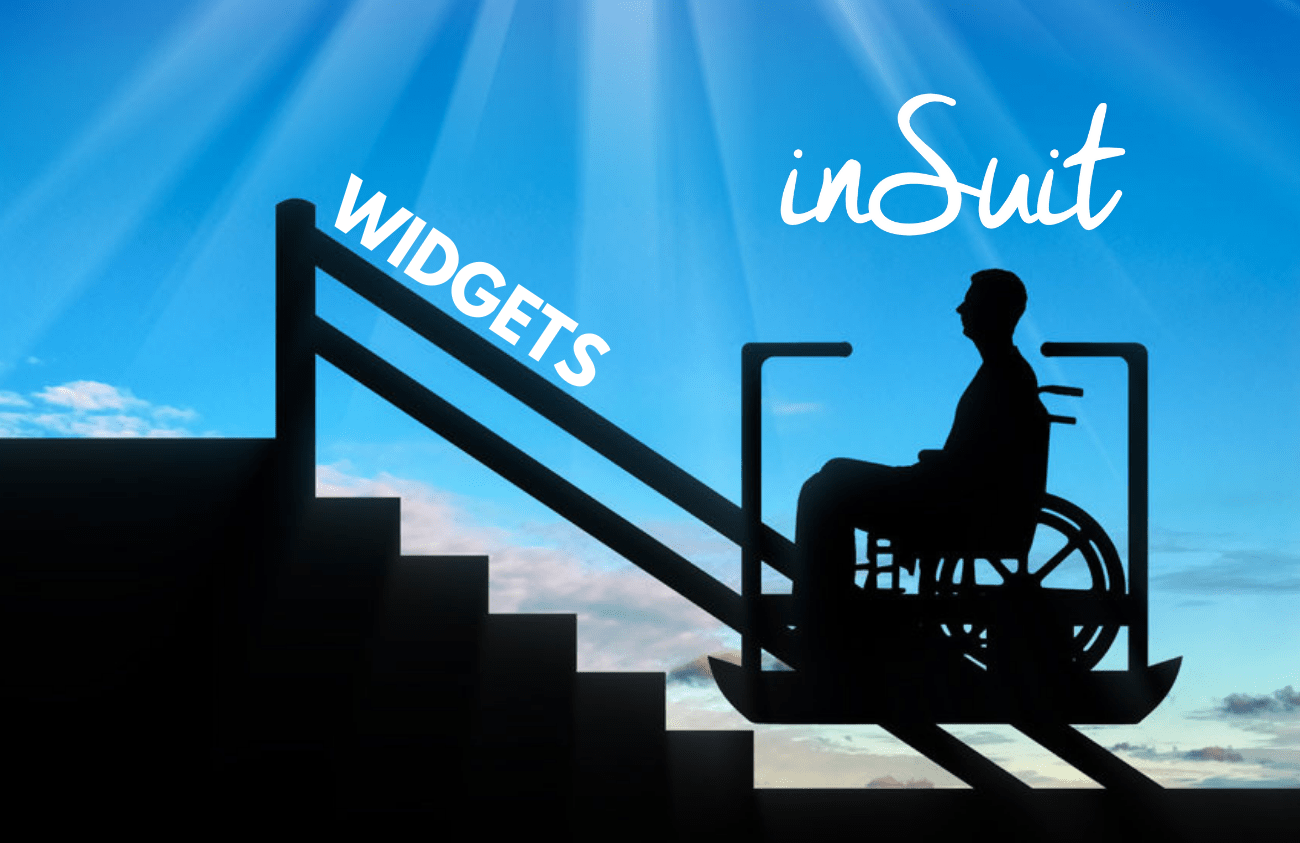
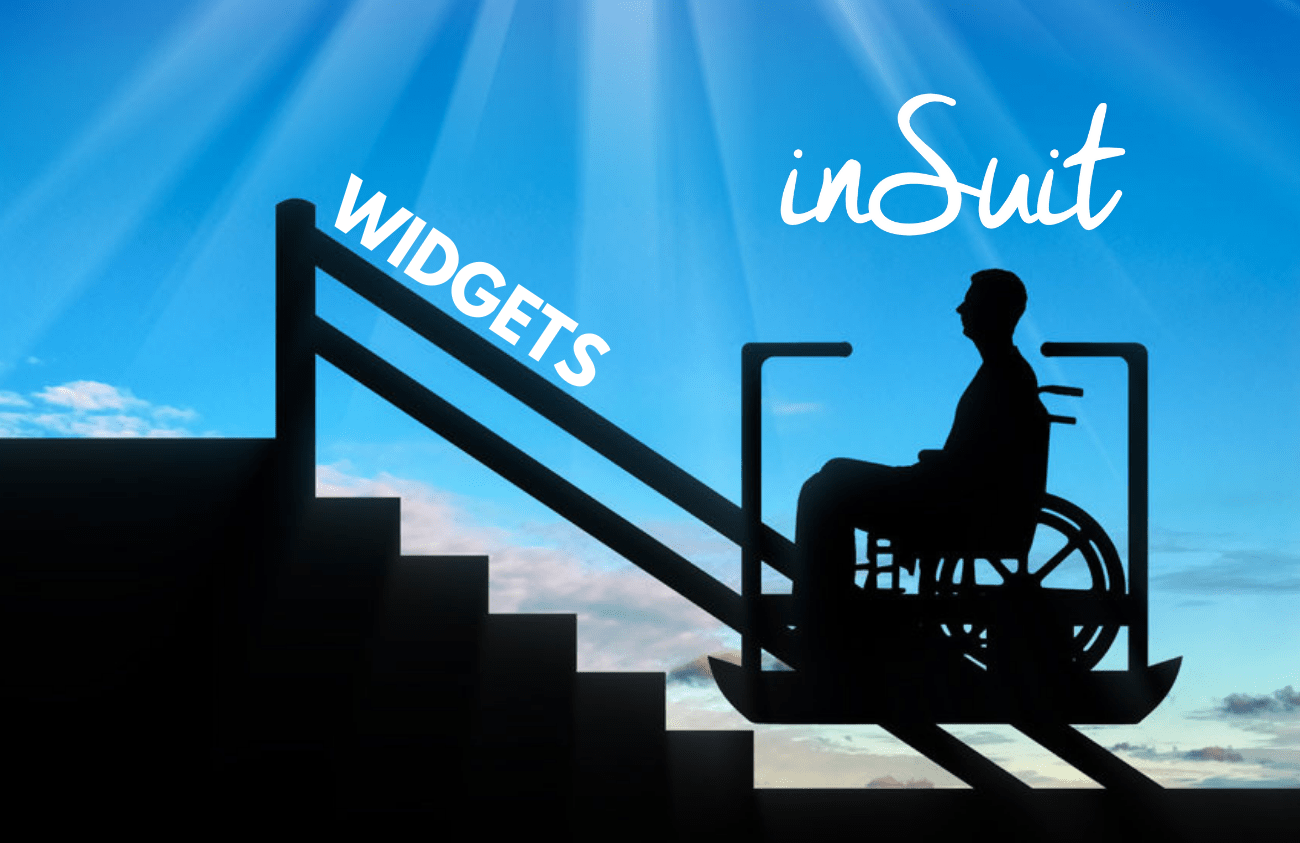
Are accessibility widgets really effective? When referring to web accessibility and the best way to implement it, we must emphasise that it is necessary to see it as a process and not as a one-off solution.
Trying to make a website accessible through the use of widgets increases the risk of poor user experience, loss of investment, and possible legal penalties due to regulatory non-compliance.
For this reason, inSuit offers a solution that improves usability and guarantees full accessibility.
Yet in order to understand the differences between inSuit and an accessibility widget, it is important to know exactly what an accessibility widget is, why it’s better not to use one, and why inSuit’s accessibility tool plus its 360-degree services are the best solution for full regulatory compliance and the best user experience for people with disabilities or the elderly.
What is a web accessibility widget?
First, a widget is an additional application or program that inserts external code into a web page, adding an element to it that performs a specific function. Widgets can provide additional content, insert a button that activates a function (such as sharing news on social networks or increasing text size), add a gallery of images or include an additional structure in the sidebar or footer.
Secondly, an accessibility widget, once its code has been inserted into the web page, really only behaves as a complementary usability feature aimed at people without disabilities.

You may ask yourself, an accessibility widget for people without disabilities? Yes. That’s what it really is, because widgets only add options that modify different aspects of the page through a series of menus and buttons, which can otherwise be included in browsers through the use of plugins, such as those that control font size and screen contrast, for example.
And the way these widget options are shown to the user means that most of the time they can only be controlled using the mouse, or perhaps the keyboard in the best of cases. And this limits its use considerably, since it excludes people who are visually impaired or who have motor disabilities in the upper limbs.
inSuit offers specific interfaces based on each person’s disability
In order to ensure high-quality services that guarantee accessibility for everyone,regardless of their disability, inSuit offers a solution that suits each of their needs.
We have developed a tool that incorporates different interfaces, which allow people with disabilities to browse independently by executing an interface suited to each disability profile.

One of the advantages of using the inSuit interfaces is that they provide an accessibility panel that will enable you to filter specific options designed for each disability profile. What’s more, the tool remembers the selected interface and maintains the same settings the next time the user activates accessibility for the website.
Accessibility widgets on the other hand offer accessibility panels where the various tools and options are all grouped together, which hinders user autonomy when choosing the needed options. This directly affects the elderly in particular, as well as those users who are not as experienced or as skilled when it comes to dealing with new technologies.
In many cases, and depending on the person’s disability, offering all available accessibility options at once can confuse and disorient the user. They may find themselves feeling lost and overwhelmed, since they are unsure of which options to activate, or which are the best for their disability.
inSuit allows accessible navigation without using the mouse or keyboard
Another advantage of inSuit is that users will no longer be forced to use the mouse at all times in order to activate each interface. Interaction with the accessibility tool can therefore occur through voice commands or external technical aids.
This is largely possible thanks to our self-contained navigation interface featuring numbered markers that divide the web page into different sections to facilitate navigation. During the tool’s simple implementation process, our team of accessibility experts manually integrate it into the website and resolve any accessibility issues via a series of rules tailored to the website which ensure properly-functioning, autonomous navigation.
Would you like to know how it works? This video provides a practical demonstration of the speech-based navigation interface:
Web accessibility widgets and plugins do not allow for regulatory compliance
Web accessibility widgets or plugins claim that once they are inserted into your web page, they will resolve accessibility errors and comply with current regulations, but nothing can be further from the truth.
From the outset, they do not resolve accessibility issues or errors stemming from the website’s source code. This is an essential point, because if there are errors in the website (which occurs 99.9% of the time), they must, for the most part, be fixed in order to comply with regulations such as Royal Decree 1112/2018.
Widgets do not modify the source code at any time, they simply add an extra piece of code allowing it to function. In fact, in the majority of the cases widgets of this kind create more accessibility errors because the widget’s own code is inserted in the website’s source code.
Far from helping you meet web accessibility regulations, the use of this type of plugin can actually lead to legal issues that can translate into additional costs. Did you know that in the US about 100 companies were sued in 2020 for using accessibility plugins?
inSuit fixes errors and guarantees full compliance with web accessibility regulations
With inSuit’s accessibility tool and its 360-degree services, we will ensure that the errors found in your website’s source code will be corrected. This is because inSuit modifies and improves the source code so that it complies with the requirements and standards of WCAG 2.1, meeting some of them even before the tool is activated.
There are indicators that show the disadvantages of using accessibility widgets or plugins. For example, as much as 70% of the errors related to WCAG can go unnoticed. A widget is only installed and activated, but it does not adapt to the website.
Our team of web accessibility experts performs a comprehensive analysis of the web page in question and adapts accessibility rules so that the tool works seamlessly, without issues. Once the tool is activated, our team monitors the website and performs a number of follow-up tasks to ensure website accessibility works properly and is legally compliant.
With inSuit’s 360-degree services, your website will meet 100% of its legal obligations, since we will also support and guide you through the certification process involving the generation of reports and accessibility statements required by the Web Accessibility Observatory as stipulated in Royal Decree 1112/2018.

inSuit will provide you with a tailored solution that covers the needs of any user with a disability. Wait no longer! With inSuit’s tool you can join the web accessibility movement simply and optimally and stay committed to guaranteeing access to all users of the information available on your website.
Contact us! We can offer the best solution for full compliance with the stipulated web accessibility standards without having to worry about any unforeseen complications.


